Suppose you have a blog or you plan start blogging, you have been busy on writing posts in order to increase the content as much as possible. After completing a draft, you're frustrated to find some photos related to that post, and you also worry about the copyright issue, you're not sure if you can use the photos or edit them for your blog post usage. If you choose not to use any photos, it's too boring for your readers to read your post. So what should you do?
Let me help you, I'll introduce some useful websites that can offer you hundred thousands of photos and they're free from copyright instructions, of course, you must read any instructions stated in their websites when you firstly use their photos (The photo above is from <https://www.pexels.com/>).
Let's talk about a problem that you may face when you write a blog post, you may write something which is difficult to use a photo to describe such as Philosophy, Psychology, etc. Those are some "virtual" knowledge and it's difficult to use a scene to represent it, so you search a more "general" and common photo and insert it to the post to make it more attractive. That's why I strongly recommend you two super useful and convenient photo database websites:
<StockSnap.io> is very simple to use. You can see in the middle of its homepage, just type what you want in the search bar. There're around fifty thousands photos on StockSnap. All of them are high quality and high resolution. High quality photo is important as the main factor of catching readers' eyes is the first cover photo they see. Don't try to use Google's photo search to find photos because most of them have copyright issues and you'll get caught. Also, those are in low resolution and not well designed and taken by professional photographer. Why don't you try StockSnap?
You don't need to use your email or other social media account to register. Just go to the website and download photos, that's it! Take "Philosophy" as an example, I can search a high quality photo of nostalgic book shelf.
Click "Download" at the right hand side and no more followup action. You can see the photo appears on your desktop. You can support the photographer by clicking "Add to favorites". There's no download limit per day and you can download as many as you want.
One of the amazing things for Pexels is you can use their photos for any categories your blog belongs to, for example, see the photo below:
I've searched "blogging" on Pexels and you can see those photos are related to notebook usage, so you can use them not only for the topic "blogging", you can also use them for various categories like internet marketing, online store selling electronics, stock marketing, etc. Their photos are very general and every blogger can use them on their blog effectively. You can use them as commercial usage and edit is allowed. But again, it's suggested that you review StockSnap's and Pexels's condition and terms in detail before downloading their photos. Hope this post can help you find out photos which you want so long and make you convenient to decorate your website. Here to show you more awesome photos from Pexels. First one is about sunset and second one is about cooking.
Let me help you, I'll introduce some useful websites that can offer you hundred thousands of photos and they're free from copyright instructions, of course, you must read any instructions stated in their websites when you firstly use their photos (The photo above is from <https://www.pexels.com/>).
Let's talk about a problem that you may face when you write a blog post, you may write something which is difficult to use a photo to describe such as Philosophy, Psychology, etc. Those are some "virtual" knowledge and it's difficult to use a scene to represent it, so you search a more "general" and common photo and insert it to the post to make it more attractive. That's why I strongly recommend you two super useful and convenient photo database websites:
StockSnap.io
You don't need to use your email or other social media account to register. Just go to the website and download photos, that's it! Take "Philosophy" as an example, I can search a high quality photo of nostalgic book shelf.
Click "Download" at the right hand side and no more followup action. You can see the photo appears on your desktop. You can support the photographer by clicking "Add to favorites". There's no download limit per day and you can download as many as you want.
Pexels
Another one, <Pexels>, is highly recommended. It's the same as StockSnap, no need to register any additional account and that's why I recommend them to you, no annoying registration, just go to the website and download photos!One of the amazing things for Pexels is you can use their photos for any categories your blog belongs to, for example, see the photo below:
I've searched "blogging" on Pexels and you can see those photos are related to notebook usage, so you can use them not only for the topic "blogging", you can also use them for various categories like internet marketing, online store selling electronics, stock marketing, etc. Their photos are very general and every blogger can use them on their blog effectively. You can use them as commercial usage and edit is allowed. But again, it's suggested that you review StockSnap's and Pexels's condition and terms in detail before downloading their photos. Hope this post can help you find out photos which you want so long and make you convenient to decorate your website. Here to show you more awesome photos from Pexels. First one is about sunset and second one is about cooking.


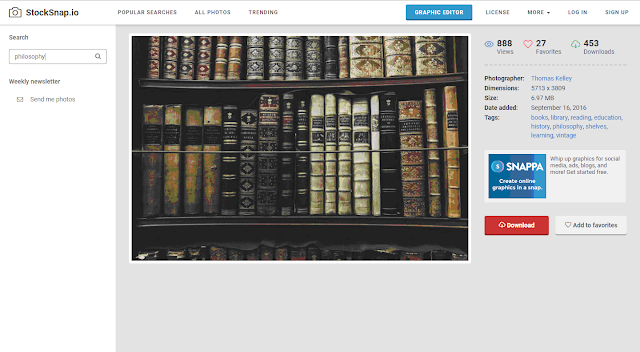




No comments:
Post a Comment